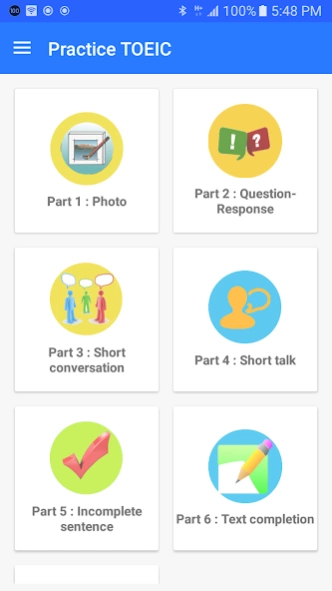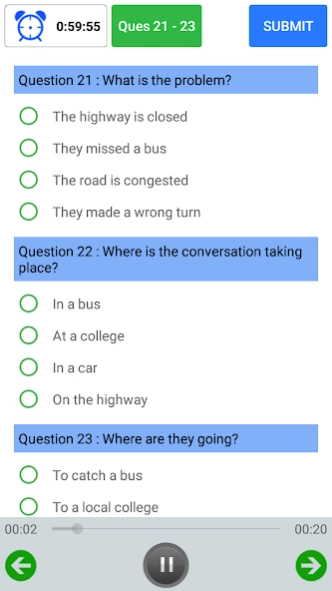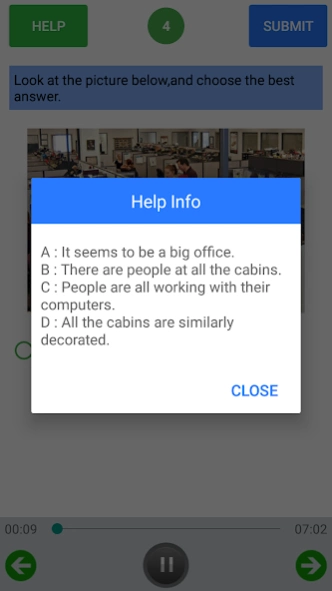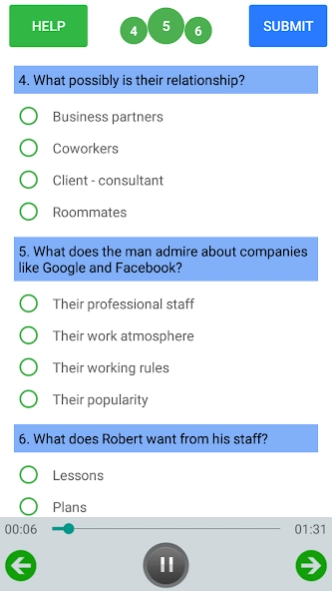TOEIC Test - TOEIC Practice 1.1.2
Free Version
Publisher Description
TOEIC Test - TOEIC Practice - Improve your score TOEIC with "TOEIC Test - TOEIC Practice"
"TOEIC Test - TOEIC Practice" application is an application that allows users to practice the questions according to the current format of the TOEIC.
✓With "TOEIC Test - TOEIC Practice" you can choose the level of the exam according to your goals. "TOEIC Test - TOEIC Practice" fully supports the levels from basic to advanced, including:
- Level 250 - 500
- Level 500 - 750
- Level 750 - 990
✓"TOEIC Test - TOEIC Practice" supports the same tests as the TOEIC:
- Mini Test: The TOEIC test is realistic but halves the number of questions
- Full Test: Simulate the complete test and the actual toeic exam
✓"TOEIC Test - TOEIC Practice" includes 7 parts:
- Part 1: Photograph
- Part 2: Question & Response
- Part 3: Conversation
- Part 4: Short Talks
- Part 5: Incomplete Sentences
- Part 6: Text completion
- Part 7: Reading Comprehension
We look forward to receiving comments and ideas you about this software. We will increasingly perfected it to cater for the TOEIC exam preparation is getting better.
About TOEIC Test - TOEIC Practice
TOEIC Test - TOEIC Practice is a free app for Android published in the Teaching & Training Tools list of apps, part of Education.
The company that develops TOEIC Test - TOEIC Practice is NTStudio. The latest version released by its developer is 1.1.2.
To install TOEIC Test - TOEIC Practice on your Android device, just click the green Continue To App button above to start the installation process. The app is listed on our website since 2017-09-30 and was downloaded 1 times. We have already checked if the download link is safe, however for your own protection we recommend that you scan the downloaded app with your antivirus. Your antivirus may detect the TOEIC Test - TOEIC Practice as malware as malware if the download link to com.ntstudio.english.practice.full is broken.
How to install TOEIC Test - TOEIC Practice on your Android device:
- Click on the Continue To App button on our website. This will redirect you to Google Play.
- Once the TOEIC Test - TOEIC Practice is shown in the Google Play listing of your Android device, you can start its download and installation. Tap on the Install button located below the search bar and to the right of the app icon.
- A pop-up window with the permissions required by TOEIC Test - TOEIC Practice will be shown. Click on Accept to continue the process.
- TOEIC Test - TOEIC Practice will be downloaded onto your device, displaying a progress. Once the download completes, the installation will start and you'll get a notification after the installation is finished.